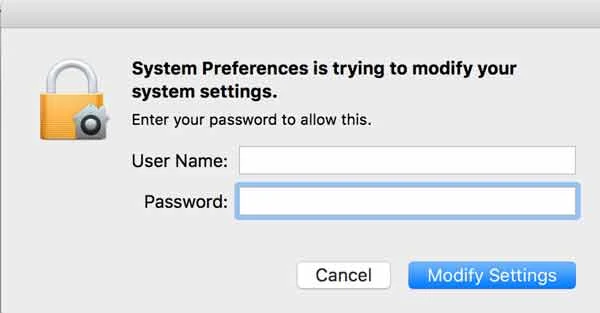Installing "Music From Your Heart"
Music From The Heart Installation Guide
If you haven't already downloaded my experimental app which uses facial expressions to control interactive music, you can download it now for your Mac or Windows PC.
The instructions to install and operate the app are given below:
Mac Installation Instructions
1. After you have downloaded the linked .zip file from Dropbox, unzip it and double click 'Music From Your Heart.app'.
2. This will bring up the following warning. Click on OK.
3. Now go to the Apple Menu -> System Preferences -> Security & Privacy menu and under the General tab, click on 'Open Anyway' for "Music From Your Heart" as shown.
4. You will need to input your password to allow this app to work.
5. Click on 'Open' to open the interactive app
6. For the best experience, choose the highest resolution and click Play!